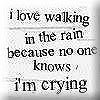Windows Vista key..!!
Windows Vista
serial:
H4XM8-JCKBQ-9MTKV-QYP6H-RVBHB
FCKGW-F8BF-F8THW-SBHTR-NSJHF-URYHTMKSD-XP8BF
TCP8W-T8PQJR-WWRRH-QH76C-99FBW
Edit orkut web page
Edit orkut web page
Javascript Fun [Edit Any Webpage]
Use javascript to edit any web-site (just for fun).
Go to the web-site that you want to edit and at the adress bar type this:
javascript:nick=document.body;nick.contentEditable='true'; document.designMode='on'; void 0
Hope that you will like it
Magic...!!!
Magic
cool Magic..................
paste script in ur address bar....u wil have fun...try this..really amazing...
colour changing trick....have it/
javascript: i=0; c=["green","blue","yellow"]; a=document.links;setInterval('i++;a[i % document.links.length].style.color=c[i % c.length]',10);void(0)
MAKE YOUR MENUS LOAD FASTER
MAKE YOUR MENUS LOAD FASTER
This is a good tweaks as it makes a huge difference to how fast your machine will 'feel'. What this tweak does is remove the slight delay between clicking on a menu and XP displaying the menu.
Go to Start then Run
Type 'Regedit' then click 'Ok'
Find "HKEY_CURRENT_USER\Control Panel\Desktop\"
Select "MenuShowDelay"
Right click and select "Modify'
Reduce the number to around "100"
This is the delay time before a menu is opened. You can set it to "0" but it can make windows really hard to use as menus will open if you just look at them - well move your mouse over them anyway. I tend to go for anywhere between 50-150 depending on my mood.
MAKE YOUR MENUS LOAD FASTER
MAKE YOUR MENUS LOAD FASTER
This is a good tweaks as it makes a huge difference to how fast your machine will 'feel'. What this tweak does is remove the slight delay between clicking on a menu and XP displaying the menu.
Go to Start then Run
Type 'Regedit' then click 'Ok'
Find "HKEY_CURRENT_USER\Control Panel\Desktop\"
Select "MenuShowDelay"
Right click and select "Modify'
Reduce the number to around "100"
This is the delay time before a menu is opened. You can set it to "0" but it can make windows really hard to use as menus will open if you just look at them - well move your mouse over them anyway. I tend to go for anywhere between 50-150 depending on my mood.
Knowing Email ID of any profile on Orkut
Knowing Email ID of any profile on Orkut
Ignore the person of whom you want to know the Email id.
Open your Gtalk of the same account as Orkut.
Go to Settings -> Blocked
You can see the ignored person's email id.
Send Invisible Scrap
Send Invisible Scrap
So, Friend's welcome to the very first orkut trick.
Step1: Open scrapbook
Step2: Write and submit it, an invisible scrap will b send
Note: Don't Write Anything Else
You can try these various combinations also if u want to send a big no of invisible scraps, as after your few submissions it will start displaying the message "message sent too recently". So try these combinations out:
.
.
.
And just keep on increasing it will continue no limits...
One more method
Enter ் no space b/w the symbol and number, blank scrap will be send.
If u like our work Do Refer Your Friends so that we can continue
Tell A Friend
Orkut
Yahoo
Gmail
Msn
Other
PROMISSING NOTE:-
All This Stuff is For u only..
But u all only If dont comments then its Better we should stop Blogging....