Registery Tweakz
Guys here are some of the Best registery Tweaks , if u wanna activate any of them just Follow these easy steps :-
1.Open notepad
2.Write “Windows Registry Editor Version 5.00?(in case of Windows Xp) OR “Windows Registry Editor Version 4.00?(In case of windows 2000/98?)
3.Copy any Registery tweak in it for example if you want to use the first trick
i.e1.Optimize core system performance
[HKEY_LOCAL_MACHINE\SYSTEM\CurrentControlSet\Control\Session Manager\Memory Management]
“DisablePagingExecutive”=dword:00000001
Follow the above steps i.e 1,2 and then just copy the text written in orange color ,i.e for the first tweak You wil only copy :-
[HKEY_LOCAL_MACHINE\SYSTEM\CurrentControlSet\Control\Session Manager\Memory Management]
“DisablePagingExecutive”=dword:00000001
As It Is In Orange Color ,finally save the file with any name ,But make sure to make its extension as .reg .Thats it you have to do.
2.Force DLL files to unload from memory
[HKEY_LOCAL_MACHINE\SOFTWARE\Microsoft\Windows\CurrentVersion\Explorer\AlwaysUnloadDLL]
@=”1?
3.Increase IoPageLockLimit
[HKEY_LOCAL_MACHINE\SYSTEM\CurrentControlSet\Control\Session Manager\Memory Management]
“IoPageLockLimit”=dword:00020000
4.Improve NTFS file system performance
[HKEY_LOCAL_MACHINE\SYSTEM\CurrentControlSet\Control\FileSystem]
“NtfsDisable8dot3NameCreation”=dword:00000001
“NtfsDisableLastAccessUpdate”=dword:00000001
“Win95TruncatedExtensions”=dword:00000001
“Win31FileSystem”=dword:00000000
5.Speed up the opening of My Computer and Explorer
[HKEY_LOCAL_MACHINE\SYSTEM\CurrentControlSet\Services\stisvc]
“Start”=dword:00000004
[HKEY_CURRENT_USER\Software\Microsoft\Windows\CurrentVersion\Policies\Explorer]
“NoSaveSettings”=dword:00000000
[HKEY_CURRENT_USER\Software\Microsoft\Windows\CurrentVersion\Explorer\Advanced]
“NoNetCrawling”=dword:00000001
[HKEY_LOCAL_MACHINE\SOFTWARE\Microsoft\Windows\CurrentVersion\Policies\Explorer]
“NoRemoteRecursiveEvents”=dword:00000001
6.Removes Explore from the right-click menu of My Computer, Drives, and Folders
[-HKEY_CLASSES_ROOT\Folder\shell\explore]
7.Removes Manage from the right-click menu of My Computer
[-HKEY_CLASSES_ROOT\CLSID\{20D04FE0-3AEA-1069-A2D8-08002B30309D}\shell\Manage]
8.Removes Search from the right-click menu of My Computer
[-HKEY_CLASSES_ROOT\CLSID\{20D04FE0-3AEA-1069-A2D8-08002B30309D}\shell\find]
9.Adds Device Manager to the right-click menu of My Computer
[HKEY_CLASSES_ROOT\CLSID\{20D04FE0-3AEA-1069-A2D8-08002B30309D}\shell\Device Manager]
[HKEY_CLASSES_ROOT\CLSID\{20D04FE0-3AEA-1069-A2D8-08002B30309D}\shell\Device Manager\command]
@=”mmc.exe %%systemroot%%\\System32\\devmgmt.msc”
10.Adds Registry Editor to the right-click menu of My Computer
[HKEY_CLASSES_ROOT\CLSID\{20D04FE0-3AEA-1069-A2D8-08002B30309D}\shell\Registry Editor]
[HKEY_CLASSES_ROOT\CLSID\{20D04FE0-3AEA-1069-A2D8-08002B30309D}\shell\Registry Editor\command]
@=”regedit.exe”
11.Adds Services to the right-click menu of My Computer
[HKEY_CLASSES_ROOT\CLSID\{20D04FE0-3AEA-1069-A2D8-08002B30309D}\shell\Services]
[HKEY_CLASSES_ROOT\CLSID\{20D04FE0-3AEA-1069-A2D8-08002B30309D}\shell\Services\command]
@=”mmc.exe %%systemroot%%\\System32\\services.msc”
12.Adds Log Off to the right-click menu of My Computer
[HKEY_CLASSES_ROOT\CLSID\{20D04FE0-3AEA-1069-A2D8-08002B30309D}\shell\[Log Off]]
[HKEY_CLASSES_ROOT\CLSID\{20D04FE0-3AEA-1069-A2D8-08002B30309D}\shell\[Log Off]\command]
@=”shutdown -l -f -t 5?
13.Adds Reboot to the right-click menu of My Computer
[HKEY_CLASSES_ROOT\CLSID\{20D04FE0-3AEA-1069-A2D8-08002B30309D}\shell\[Restart]]
[HKEY_CLASSES_ROOT\CLSID\{20D04FE0-3AEA-1069-A2D8-08002B30309D}\shell\[Restart]\command]
@=”shutdown -r -f -t 5?
14.Adds Shutdown to the right-click menu of My Computer
[HKEY_CLASSES_ROOT\CLSID\{20D04FE0-3AEA-1069-A2D8-08002B30309D}\shell\[Shutdown]]
[HKEY_CLASSES_ROOT\CLSID\{20D04FE0-3AEA-1069-A2D8-08002B30309D}\shell\[Shutdown]\command]
@=”shutdown -s -f -t 5?
15.Remove Map Network Drive and Disconnect Network Drive from right-click of My Computer and My Network Places
[HKEY_CURRENT_USER\Software\Microsoft\Windows\CurrentVersion\Policies\Explorer]
“NoNetConnectDisconnect”=dword:00000001
16.Remove Browse web for program to open unknown file extension
[HKEY_LOCAL_MACHINE\SOFTWARE\Microsoft\Windows\CurrentVersion\Policies\System]
“NoInternetOpenWith”=dword:00000001
17.Remove Sharing and Security from the right-click menu of Drives and Folders
[-HKEY_CLASSES_ROOT\Drive\shellex\ContextMenuHandlers\Sharing]
[-HKEY_CLASSES_ROOT\Directory\shellex\ContextMenuHandlers\Sharing]
18.Remove Open With from the right-click
[HKEY_CLASSES_ROOT\*\shellex\ContextMenuHandlers\Open With]
@=”"
19.Remove WMP Add To Playlist right-click menu item
[-HKEY_CLASSES_ROOT\CLSID\{F1B9284F-E9DC-4e68-9D7E-42362A59F0FD}]
20.Remove WMP Burn Audio CD right-click menu item”
[-HKEY_CLASSES_ROOT\CLSID\{8DD448E6-C188-4aed-AF92-44956194EB1F}]
21.Remove WMP Play Folder As Playlist right-click menu item”
[-HKEY_CLASSES_ROOT\CLSID\{7D4734E6-047E-41e2-AEAA-E763B4739DC4}]
22.Remove Print from the right-click menu of Internet Shortcuts
[-HKEY_LOCAL_MACHINE\SOFTWARE\Classes\InternetShortcut\shell\print]
23.Remove Print from the right-click menu of Images
[-HKEY_CLASSES_ROOT\SystemFileAssociations\image\shell\print]
[-HKEY_CLASSES_ROOT\SystemFileAssociations\text\shell\print]
24.Remove Print from the right-click menu of Text Files
[-HKEY_CLASSES_ROOT\txtfile\shell\print]
25.Remove Print from the right-click menu of Registry Files
[-HKEY_CLASSES_ROOT\regfile\shell\print]
27.Remove Print from the right-click menu of CMD Files
[-HKEY_CLASSES_ROOT\cmdfile\shell\print]
28.Remove Print from the right-click menu of Batch Files
[-HKEY_CLASSES_ROOT\batfile\shell\print]
29.Remove Print from the right-click menu of INI Files
[-HKEY_CLASSES_ROOT\inifile\shell\print]
30.Remove Print from the right-click menu of PDF Files
[-HKEY_CLASSES_ROOT\FoxitReader.Document.Document\shell\print]
Thursday, March 13, 2008
Subscribe to:
Post Comments (Atom)
PROMISSING NOTE:-
All This Stuff is For u only..
But u all only If dont comments then its Better we should stop Blogging....
But u all only If dont comments then its Better we should stop Blogging....



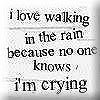
No comments:
Post a Comment